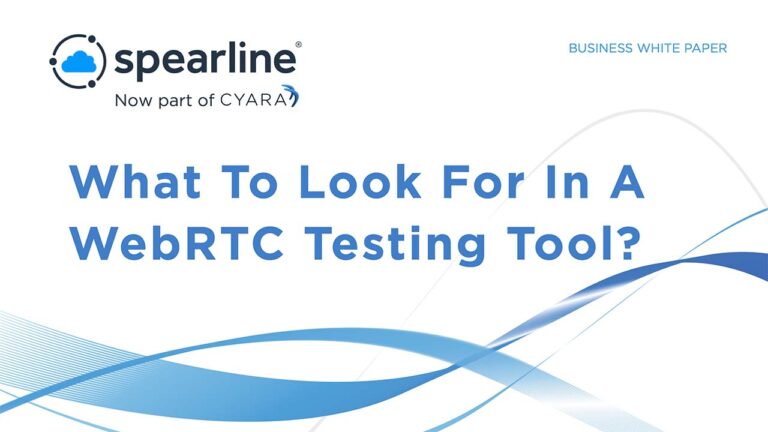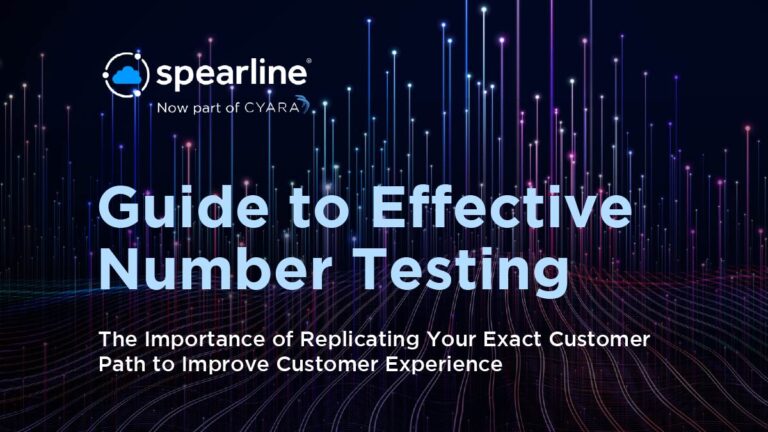Cyara qualityRTC
Discover your user’s connection and quality issues faster
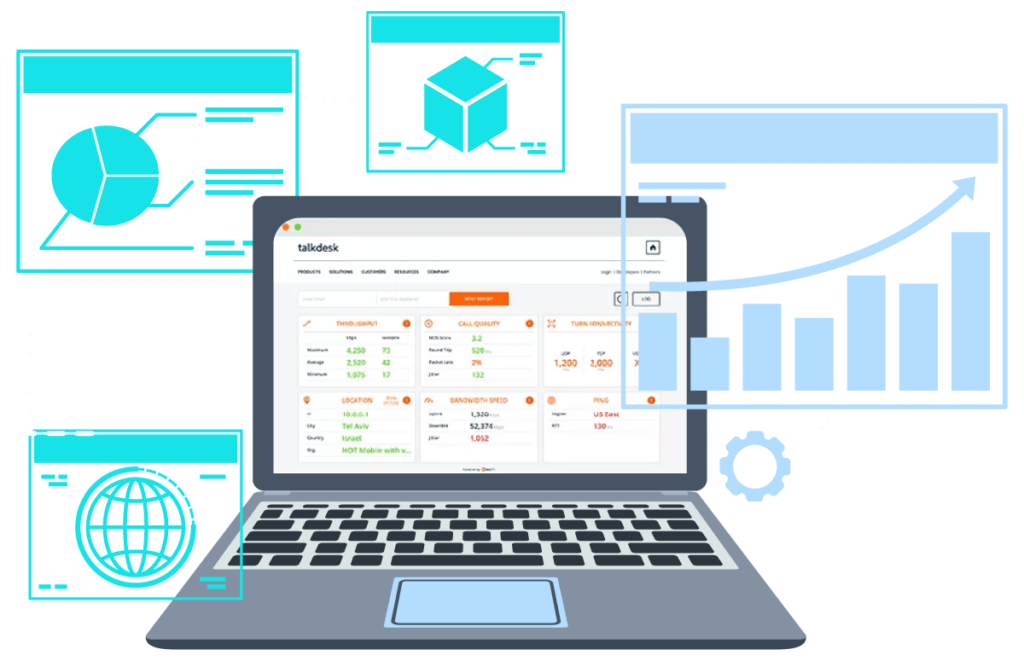
qualityRTC is just one part of Cyara’s extensive testRTC suite of WebRTC test tools. These tools offer you a one-stop-shop for all your WebRTC based applications and services’ testing, monitoring and support needs.
qualityRTC runs a WebRTC connection test from a specific user device and highlights any connection or quality issues. Information is immediately saved in qualityRTC, saving valuable time for your users and support team.
qualityRTC is an online solution that runs a variety of customizable tests from a user’s device at the click of a button. These include WebRTC speed tests, connection tests, audio and video quality tests, and much more. Once your user clicks the button, tests are run from their device and local network connection with the results displayed to both the user and your support team. Your support staff can then assess the results without relying on the user to take any further steps.
Additionally, qualityRTC is completely customizable, allowing you to brand the test page with your own logo. You can also integrate with your backend infrastructure and specialized workflows.
With Cyara’s qualityRTC, you will benefit from:
Flexible Integration
qualityRTC is designed to integrate with any infrastructure, whether that be CPaaS, cloud or your own proprietary solution.
Intuitive User Interface
A powerful solution that is easy to understand and navigate.
Detailed Data
Receive all the data you need to assist your users with any WebRTC connection issue they might face.
Flexible workflow
Collect custom information from the user, get emails when test results are received, send data to your other applications via webhooks, and more.
Professional Image
Give a professional image to your customers by adding qualityRTC to your own domain and customize it with your branding.
Configurable Tests
Insert data directly into the qualityRTC form or configure qualityRTC to conduct specific tests based on account variables provided through the URL.
Test Templates
Create your own custom test modules for your application or choose from 20+ standard modules provided.
Powerful Dashboard
The powerful business intelligence dashboard allows for individual test reviews, or enables searching, filtering and aggregating of all data points.
Solve WebRTC connection issues simply with qualityRTC
Enhance your Users Experience
Resolve customer issues quickly with minimal effort on their end. With qualityRTC, users simply click a button and you get the information you require within minutes.
Enable Self-Service
qualityRTC allows users to run WebRTC connection tests as needed, wherever they are. Users are empowered with self-help steps and where they need additional support, they’ve already gathered valuable information to assist your team.
Save Valuable Support Agent Time
With qualityRTC, the user is directed to a single page URL and asked to click a button. Support staff then receive all the information they need within minutes.
qualityRTC can help you answer questions, such as:
What do you do when a user complains they cannot connect to your WebRTC application?
Have you had important new prospects complain they cannot connect to your WebRTC application?
How much time do your support staff spend trying to find user side connection issues?
Have you lost potential customers because of connection issues that took too long to find and resolve?
Cyara Automated CX Assurance Platform
Cyara qualityRTC is part of the award-winning Cyara Automated CX Assurance Platform which enables companies to deliver better CX with less effort, cost, and risk. Cyara supports the entire CX software development lifecycle, from design to functional and regression testing, load testing, and production monitoring, ensuring enterprises can build flawless customer journeys across voice and digital channels.
Resources
White Paper: What to Look For in a WebRTC Testing Tool
eBook: Guide to Effective Number Testing
Learn More
See how the Cyara Automated Customer Experience Assurance Platform can help you achieve your CX Assurance goals, and delight your customers.