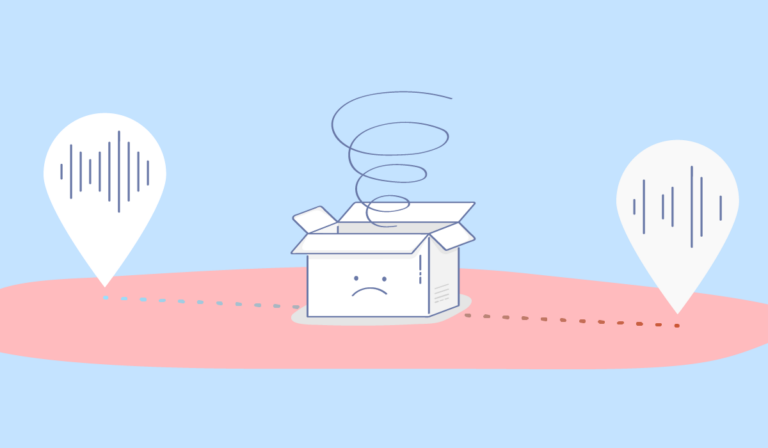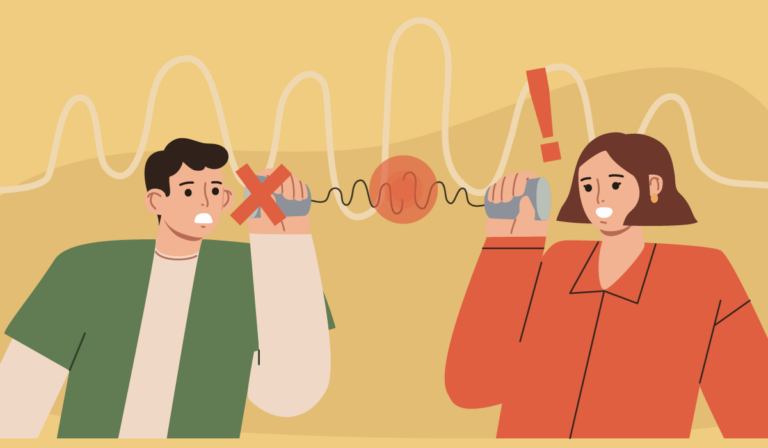CX Assurance Blog
Insights, ideas, & inspiration on testing & improving your customer experience.

Category
Tag
Selection filters
April 26, 2024
Discover how you can leverage a single, unified CX platform to assure quality through the entire development lifecycle.
April 25, 2024
Find out how continuous agent monitoring can help you regain visibility and overcome six common challenges to agent productivity.
April 23, 2024
Learn how exploratory regression testing empowers you to proactively eliminate CX defects and assure quality throughout development.
April 18, 2024
Discover why regression testing is essential to mitigating potential issues during a CCaaS migration and providing quality CX post-migration.
April 16, 2024
Explore KPIs for improving contact center QA and performance. Learn about Average Speed of Answering and First Call Resolution.
April 11, 2024
Learn how companies are improving their CX by implementing chatbots, and how you can use automated testing to develop a functional chatbot.
April 9, 2024
Discover the ins and outs of packet loss - from its causes to its impact. Uncover why addressing it is crucial for seamless communication.
April 4, 2024
Ensure your calls always have accurate CLI presentation. Learn how Number Trust can boost pick-up rates and protect your brand reputation.
April 2, 2024
Discover the impact of poor audio quality in your contact center, including reduced customer & agent experiences & longer resolution times.
March 28, 2024
Ensure that your contact center is prepared to handle international inbound and outbound calls. Overcome challenges through proactive CX testing.
March 26, 2024
Discover effective solutions to dead air & one-way audio with Cyara's Voice Assure offering an end-to-end perspective of your global carriers.
March 22, 2024
Ensure global communication with in-country number testing. Proactively monitor & optimize your call quality & reliability for seamless CX.